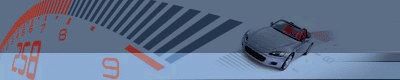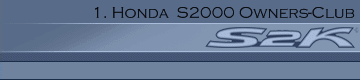Macht ein neues, leeres Word-Dokument auf und schreib folgendes hinein:
= rand (200,99)
Dann "enter" drücken und 3 Sekunden warten.
Das Resultat kann angeblich von Microsoft nicht erklärt werden. Bitte
auch auf die Seitenanzahl achten... Danach braucht sich keiner mehr
über
Microsoft wundern. Bei denen ist
alles möglich...
fantastische Word
-
-
Ich trau mich nicht

-

Da gibts aber auch was geschmackloses bezogen auf den 11.09, gebt mal Q33NY
Q33NYin der Schriftart Wingdings ein.
-
Der arme Franz..

-
 Wenn ich jetzt in Amerika leben würde, würde ich Microsoft verklagen
Wenn ich jetzt in Amerika leben würde, würde ich Microsoft verklagen 
-
Da gabs doch mal a Gerücht daß man sogar nen Würfel bauen kann und irgendein kleiner Flugzeugsimulator in Word steckt, schonmal was davon gehört

-
The Doctor schrieb am Sun, 31 October 2004 17:03
und irgendein kleiner Flugzeugsimulator in Word steckt, schonmal was davon gehört
ja und keiner macht so schöne Abstürze wie MS
-
Nasowas, dass es immer noch jemanden gibt, der auf diesen Hoax reagiert?!? Hier die Erklärung. Franz jangt... ist halt die deutsche version davon. Wer das Folgende nicht lesen will / kann: Die Rand-Funkion erzeugt Dummy Text, um beispielsweise sehen zu können, wie ein Layout gefüllt aussieht.
Like jokes, urban legends, and virus hoaxes, tips about Word's little-used or undocumented features periodically makes their way around the Internet, occasioning a wave of postings in Word newsgroups. One of these is =rand(), which is sometimes represented as an Easter egg, sometimes feared as a possible virus. It is neither. It is a Word function (undocumented in the online Help but documented in the Microsoft Knowledge Base) that can be useful in certain circumstances.
The rand function
The Microsoft Knowledge Base article How to Insert Sample Text into a Document [Q157373] explains the use and syntax of the function:
Microsoft Word allows you to quickly insert sample text into a document. To do this, type =rand() in the document where you want the text to appear, and then press ENTER.
The inserted text is that hardy perennial The quick brown fox jumps over the lazy dog, which contains every letter in the English alphabet. By default, the sample text contains three paragraphs, each containing five sentences. You can control how many paragraphs and sentences appear by adding numbers inside the parentheses. The first number is the number of paragraphs, and the second the number of sentences in each paragraph. If you omit the second number, you get five sentences in each paragraph. So, for example, =rand(3,4) inserts three four-sentence paragraphs, while =rand(10) inserts ten five-sentence paragraphs. The maximum number for either parameter is 200 and may be lower depending on the number of paragraphs and sentences specified.
Admittedly, this function serves a useful purpose for filling a page when youre designing a template and want to see how it will look with text in it. It's also easy to see how users can be alarmed and fear this is a virus when someone suggests they try =rand(200,99), which quickly blows up into a giant document! (Incidentally, part of the instructions in some versions is to Make sure there is a space between = and rand and a space between rand and (200,99). This actually makes no difference: the function works equally well with and without spaces.) -
http://www.mogelpower.de/easter/eggs/index.php
Im dem Link findet Ihr jede Menge solcher versteckter "eastereggs" -
hi @ll.
@ ratte:
genau...in der fachsprache auch "Blindtext" genannt (obwohl die "professionellen" solchen auch gerne mit "loreibsum" anfangen).
sollte eigentlich jedes gute text-/layout-proggi bieten können.
-
naja..und für die sache mit dem 11. sep. kann ms
ja nüscht....wenn jemand so bekloppt ist und sich aus
der wingdings (da gibt´s auch noch andere) so´n müll
zusammenkreirt.
grEEtZ
TiKay